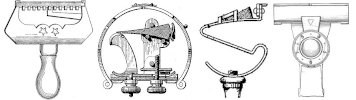11-23-2021, 03:42 AM
OK not sure how many people need this tip but I told Twelvefret I'd post it.
So how I post a picture is.
I use an app on my phone aled image size to adjust the size of the picture to about 400KB a little over a little under doesn't seem to matter. I'm not sure what the max size is here but another forum I'm on its 400KB so the images work here and there at that size. You an use whatever program you want to size the images. Some go by pixel width. Sorry I don't know what the numbers are for that.
Next we are ready to start a post. I greatly prefer to click on NEW REPLY in the little black box we're the red arrow is pointing. If you click were the green arrow is pointing and start typing then remember you want to post a picture you can click Preview post we're the yellow arrow is pointing and it will load a new screen with what you have already typed and allow you to post pictures too. It's kind of a hassle so I've made it a habit to just always try to remember to click on New reply.

Next You should be on a screen like this. Click in the area we're the red oval I drew is we're it say click or drop files here to upload. ( I'm on a cell phone 100% of the time on this site so I an only click on it.) I ASSUME since it say OR DROP
You most be able to drag and drop a picture into the box on a PC also.

Another window will open and you can find the photos you want to upload. Once you select them you should see the files pop up below were I had the red oval drawn. They have a big red rectangle around them in the next picture. After the file name to the right there is the option to remove or insert into post. Just click insert into post and if you have multiple images you can just click the next one and let them line up in the text area like were I highlighted in yellow. They will stack one on top of the other in the actual post. And not be side by side. ( at least that's the way they view on my Cell phone)

You can now click Post Thread, Preview Post or Save as draft.
So how I post a picture is.
I use an app on my phone aled image size to adjust the size of the picture to about 400KB a little over a little under doesn't seem to matter. I'm not sure what the max size is here but another forum I'm on its 400KB so the images work here and there at that size. You an use whatever program you want to size the images. Some go by pixel width. Sorry I don't know what the numbers are for that.
Next we are ready to start a post. I greatly prefer to click on NEW REPLY in the little black box we're the red arrow is pointing. If you click were the green arrow is pointing and start typing then remember you want to post a picture you can click Preview post we're the yellow arrow is pointing and it will load a new screen with what you have already typed and allow you to post pictures too. It's kind of a hassle so I've made it a habit to just always try to remember to click on New reply.
Next You should be on a screen like this. Click in the area we're the red oval I drew is we're it say click or drop files here to upload. ( I'm on a cell phone 100% of the time on this site so I an only click on it.) I ASSUME since it say OR DROP
You most be able to drag and drop a picture into the box on a PC also.
Another window will open and you can find the photos you want to upload. Once you select them you should see the files pop up below were I had the red oval drawn. They have a big red rectangle around them in the next picture. After the file name to the right there is the option to remove or insert into post. Just click insert into post and if you have multiple images you can just click the next one and let them line up in the text area like were I highlighted in yellow. They will stack one on top of the other in the actual post. And not be side by side. ( at least that's the way they view on my Cell phone)
You can now click Post Thread, Preview Post or Save as draft.